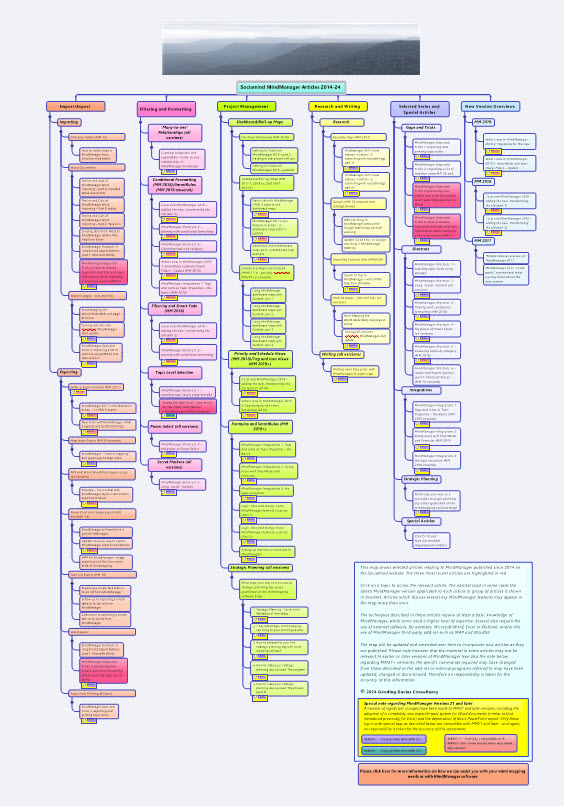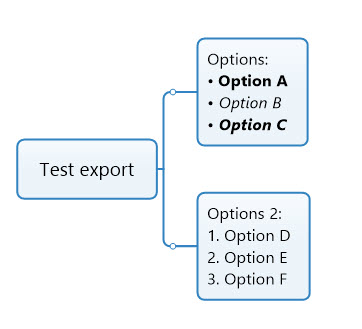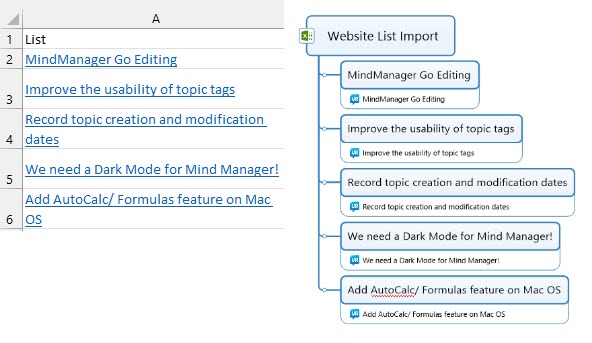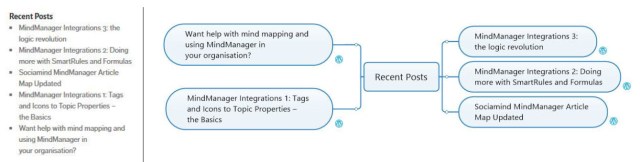The Guide to articles about MindManager published on the Sociamind website is being updated. Over 70 articles have been published over the past decade on this website, almost all of which are about various aspects of MindManager. These articles ranging from handy tips to detailed guides, like the recently-published article on using the new Topic Level facility in MindManager 23.
The Guide (which is accessed from the Sociamind menu) takes the form of a MindManager mind map, grouped into categories with entries relating to the most recent versions of MindManager tagged; clicking on a topic will take you directly to the related post. The Guide has been updated to include the most recent content and changes have been made to the tagging system.
However, this update is only a first step. Further changes are planned to make articles relating to the most recent versions more accessible. Over the past decade MindManager has evolved as features have been added and some cases deleted – this means that some of the older articles are less relevant and indeed may not even work with more recent versions. These articles will be retained but will be archived in some way, and the Guide’s structure will be simplified to reflect this and to make it easier to use. The articles about how to use MindManager and mind mapping more generally will also be retained.