Introduction
This is the second in a series looking at the ways in which new and old features in MindManager 2019 can be combined to produce innovative and exciting ways to manage and present material in mind maps.
The first post in this series outlined how MM2019’s revamped SmartRules feature can be used to translate tags and icons, including task icons, into topic properties which can then be manipulated using MM’s Formula facility. In this article I’ll explore some additional ways to use these concepts.
Recap
Previously I covered how to:
- Set up numeric topic properties to match tags or icons;
- Create SmartRules to link icons or tags to these topic properties;
- Use Formulas on the Central Topic to sum the topic properties matching each tag or icon; and
- Write SmartRules to highlight if the total for each topic property meets or fails to meet certain criteria.
These techniques provide the basis for some of the more complex examples discussed in this post, so it’s probably best to look at part 1 if you haven’t done so already.
Counting multiple tags
In part 1 I used a simple example of counting of mutually exclusive Kanban tags The same approach can be used to count multiple tags in the same group without the mutually exclusive option, as shown in the following example.
After creating and applying the set of tags as appropriate, the next step is to create matching topic properties and then to create a SmartRule which will add the number 1 to the corresponding topic property for each tag:
The full set of rules would look like this:
Finally, a set of formulas has to be created to total the topic properties, in this case at the sub-project as well as the main project level.
 The same technique can also be applied to groups of icons.
The same technique can also be applied to groups of icons.
Counting text in tags
This approach can also be applied to count the instances a word or another string of text occurs in tags. In the following example, tags with multiple names of Australian animals have been applied to the map topics. A combination of SmartRules and formulas have been set up to count the occurrences of individual animal names within these multi-word topics. I’ve also added a count of priorities, and both the priority and tagged word count have been totalled in the central topic.
You can extend this technique still further to flag and count specific text strings in topic text. In the following example I’ve imported a few paragraphs from the introduction to the MindManager 2019 User Guide and created SmartRules to highlight topics containing specific words, in this case, “presentation”, “process”, “tool” and “view”.
These rules each have two effects – one adds a tag for each word and the other adds the number 1 to the matching topic property. The formulas on the Central Topic sum these topic properties.
There are two things to bear in mind with this technique. The first is that the trigger relates only to the presence or absence of the text string being sought, and not its frequency; in other words, it is not a count of how many times the trigger phrase or word appears within a topic. The second is that unfortunately there is no trigger available for text in topic notes.
Uses
The ability to count tags and icons within maps (rather than the map index) has a wide range of potential uses. In project management, running totals can be kept of topics with specific tags or icons at both the sub-project and overall project levels. Researchers can use tags to tally instances of specific characteristics when reviewing quantitative data.
Being able to count instances of specific text strings such as words in either topics or tags is also particularly useful when analysing material such as imported documents, interview transcripts or text-based survey responses. Repeated mentions of related ideas can be highlighted through tags and also counted to give an indication of their significance across the range of interview or survey responses, or of the number of paragraphs or sections of a document which mention a specific concept.
In the next post in this series I’ll explore in detail how SmartRules can be used to construct IF-THEN statements and how these can be used with formulas to move well beyond simple counting.

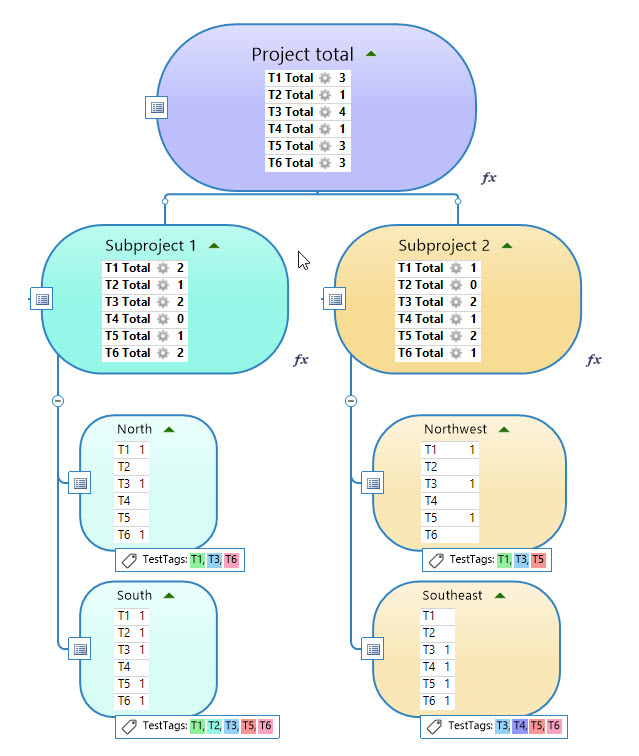
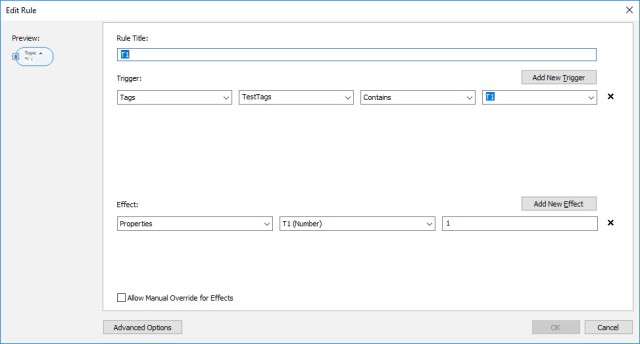
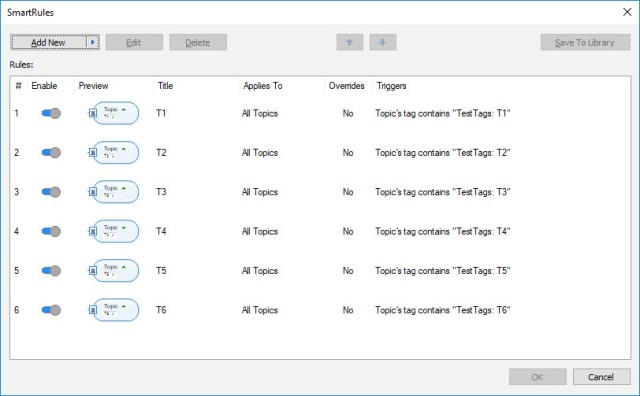
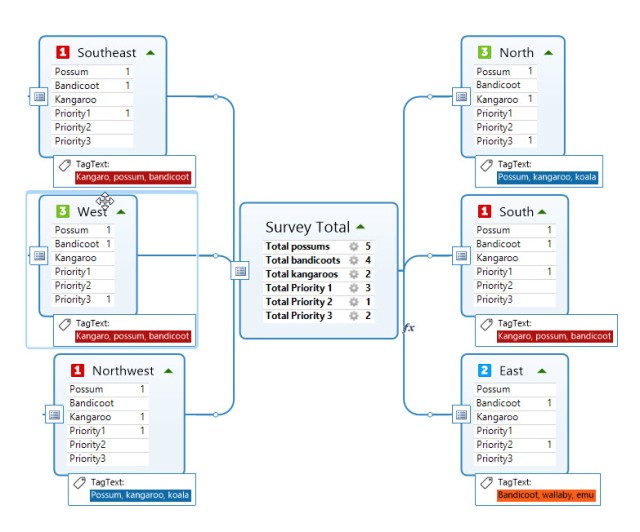

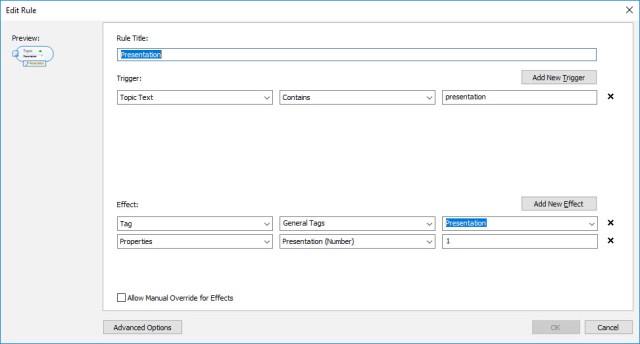
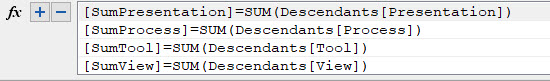
Pingback: MindManager Integrations 3: the logic revolution | Sociamind